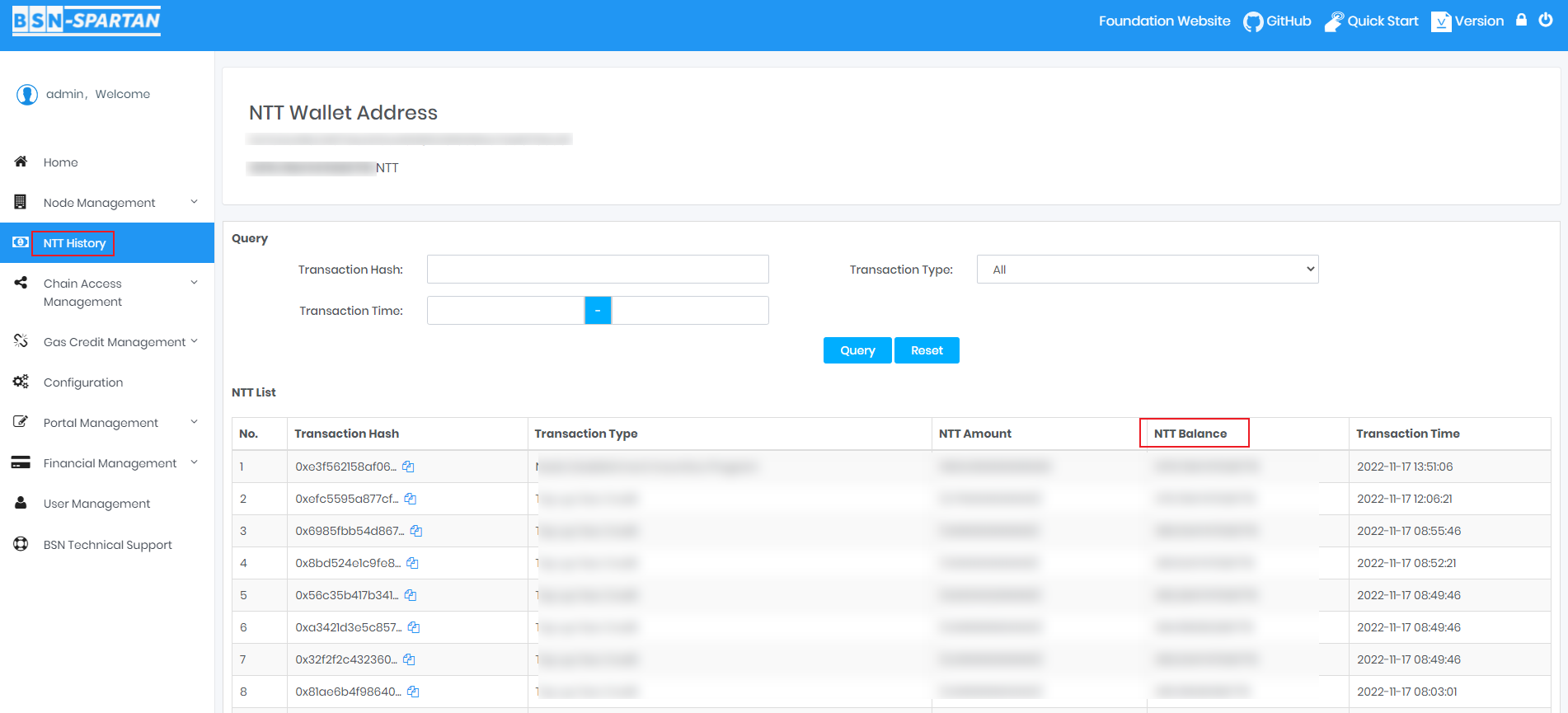Top Up Gas Credit
Any Wallet in the Non-Cryptocurrency Public Chains must consume Gas Credit when initiating a transaction. For example, if a user wants to initiate a transaction, the user’s Wallet needs to consume Gas Credit. At this time, users must use their NTT balance to top up the Gas Credit of the Wallet to ensure that the transaction can proceed normally. Users can perform the top-up in the Data Center Management System manually or through smart contract APIs automatically.
Submit the Gas Credit Top-up Transaction (Manually Via Management System)
Users can top up Gas Credit through the management system. Please ensure the correctness of the target wallet address. If you give an existing but wrong address, the transaction cannot be reverted after successfully executed.
Operation Steps
Click "Gas Credit Management" to enter the page:
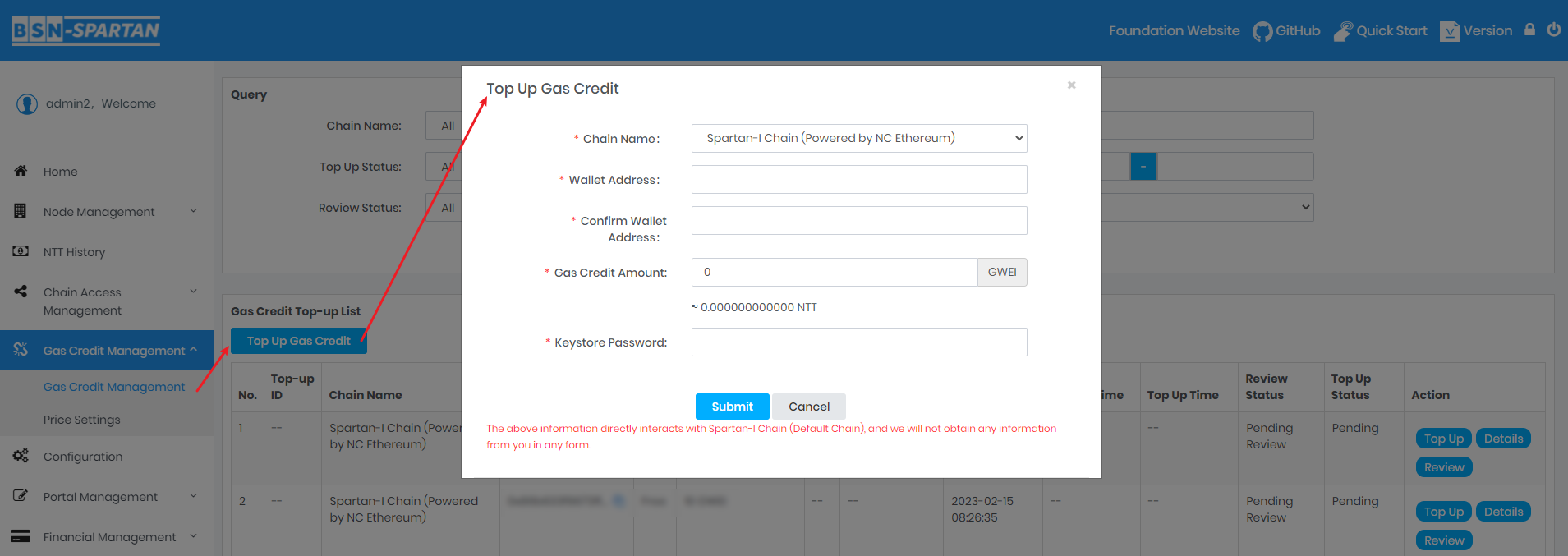
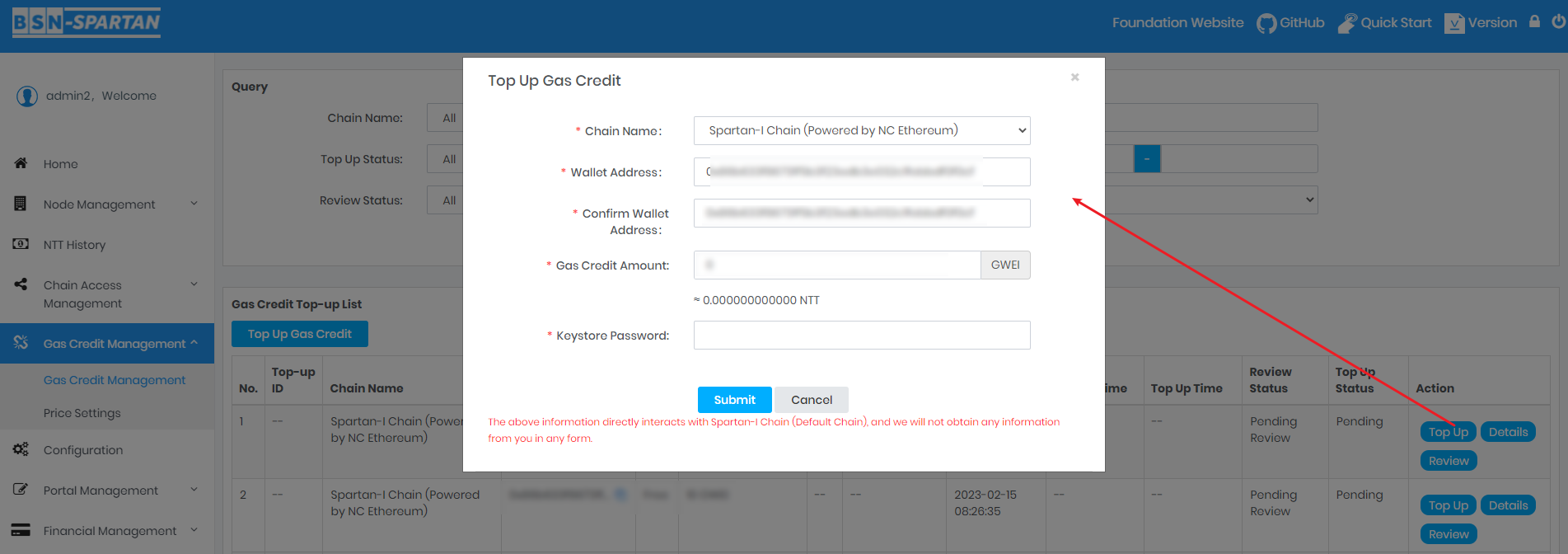
The top-up application submitted by the operation staff shall be reviewed by the administrator. Once approved, the system proceeds the Gas Credit top-up to the wallet.
Submit the Gas Credit Top-up Transaction (Call Smart Contract)
Expert users who are familiar with blockchain and smart contracts can also choose to directly call our official smart contract for Gas Credit Top-up.
Check the Transaction Information
If the top-up is successful, users can check the transaction in the record list. Otherwise, the NTT will be refunded. Since the transaction takes place on the chain, there will be a delay for reaching a consensus.
Operation Steps
Click "Gas Credit Management" to enter the page:
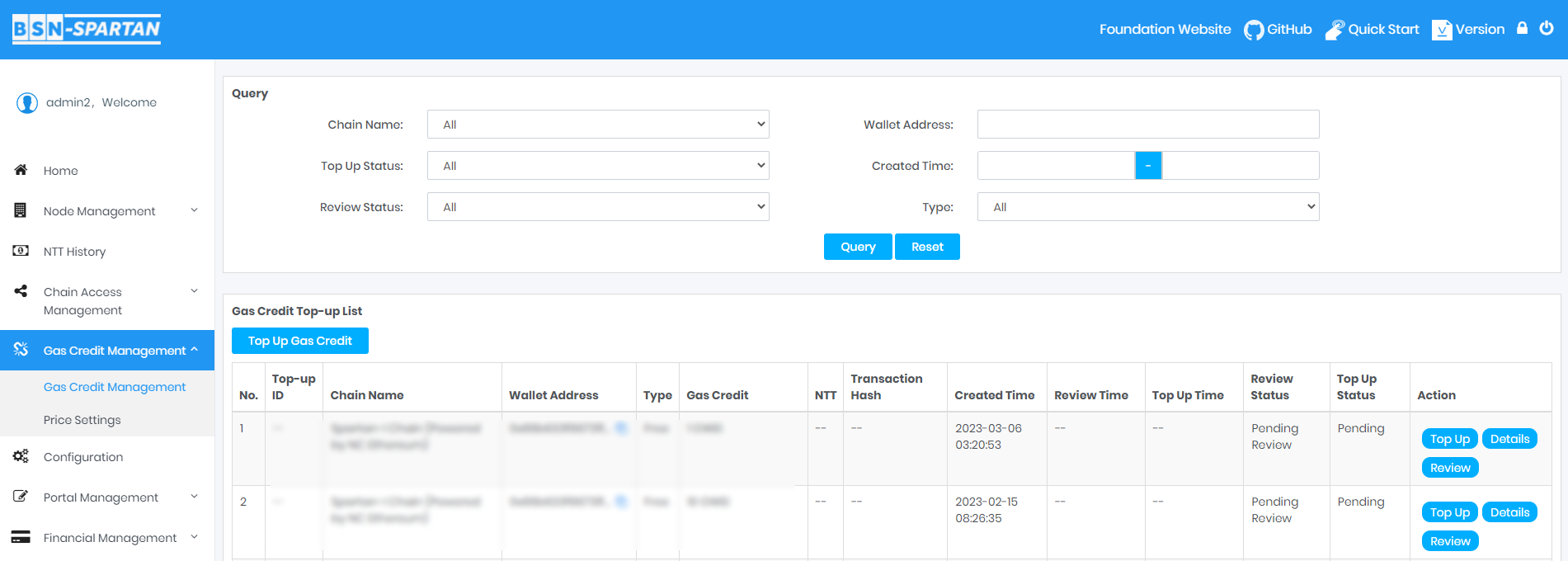
Check the NTT Refund (If Top-up Failed)
[!danger|style:flat]
- Please make sure the NTT is correctly refunded.
Operation Steps
Click "Home" to enter the page, check your NTT Balance:
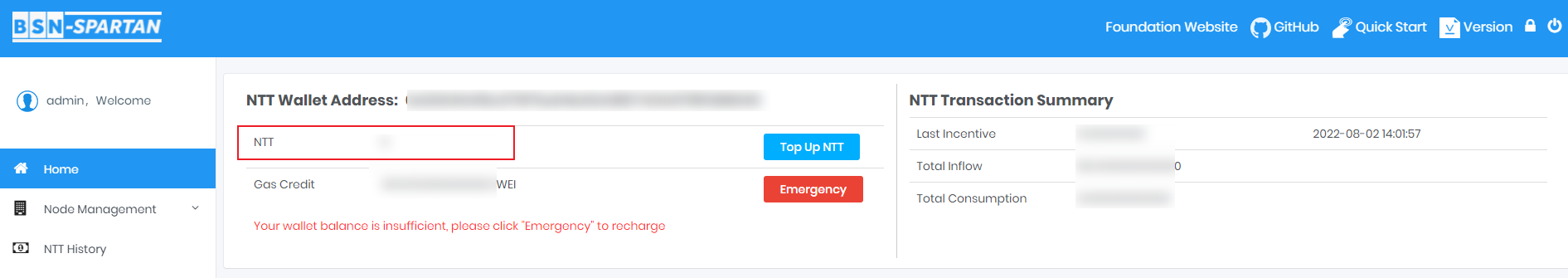
Or Click "NTT History" to see the details: